Threshold alert
Multi-tenant mode / Template / Cockpit
An alert is an alarm that is triggered when a KPI goes under or over a threshold. Creating an alert also creates an outlier, a new KPI that takes 1 or 0 for value, depending on if the alert was trigger or not respectively. It allows you to count the number of times the alert was triggered. An alert can be complete, overloaded or partial when defined:
• a complete alert is an alert that can be used as such by the customer;
• an overloaded alert is an alert that has a redefined threshold by the customer;
• a partial alert is an alert that will need added information on the threshold by the customer to work.
An alert is defined by 4 key parameters: the KPI it is based on, the severity of the alarm, the operation of comparison, the breakdown that is applied on it. Once you created an alert with these key components, it will permanently be added to the library of alerts available to the application. The alert will be available for any cockpit but changing its label or default threshold will impact all the cockpits.
Create a threshold alert by clicking “New Alarm” in the cockpit edition menu.
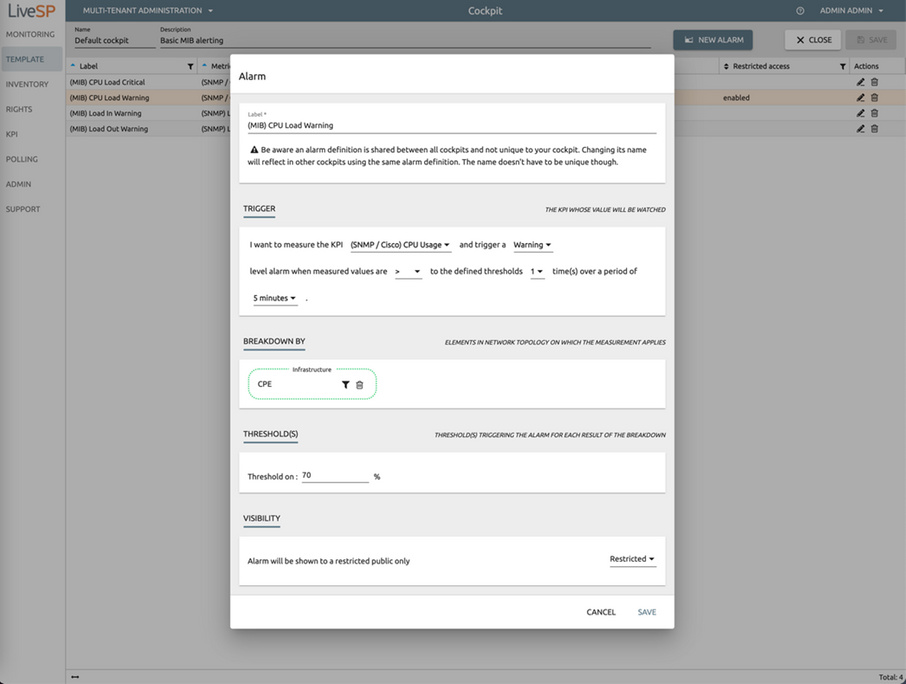
1. Name your alert.
2. Define the trigger: the KPI you want to survey, the severity (warning or critical), the operation of comparison, the number of times the threshold is broken over a selected period of time.
3. Refine or expand the breakdown.
4. If wanted, select a filter to apply on the breakdown and define the threshold.
5. Limit the visibility of the alarm in the customer alerting module to users in a role with the right to access restricted resources (see Role).